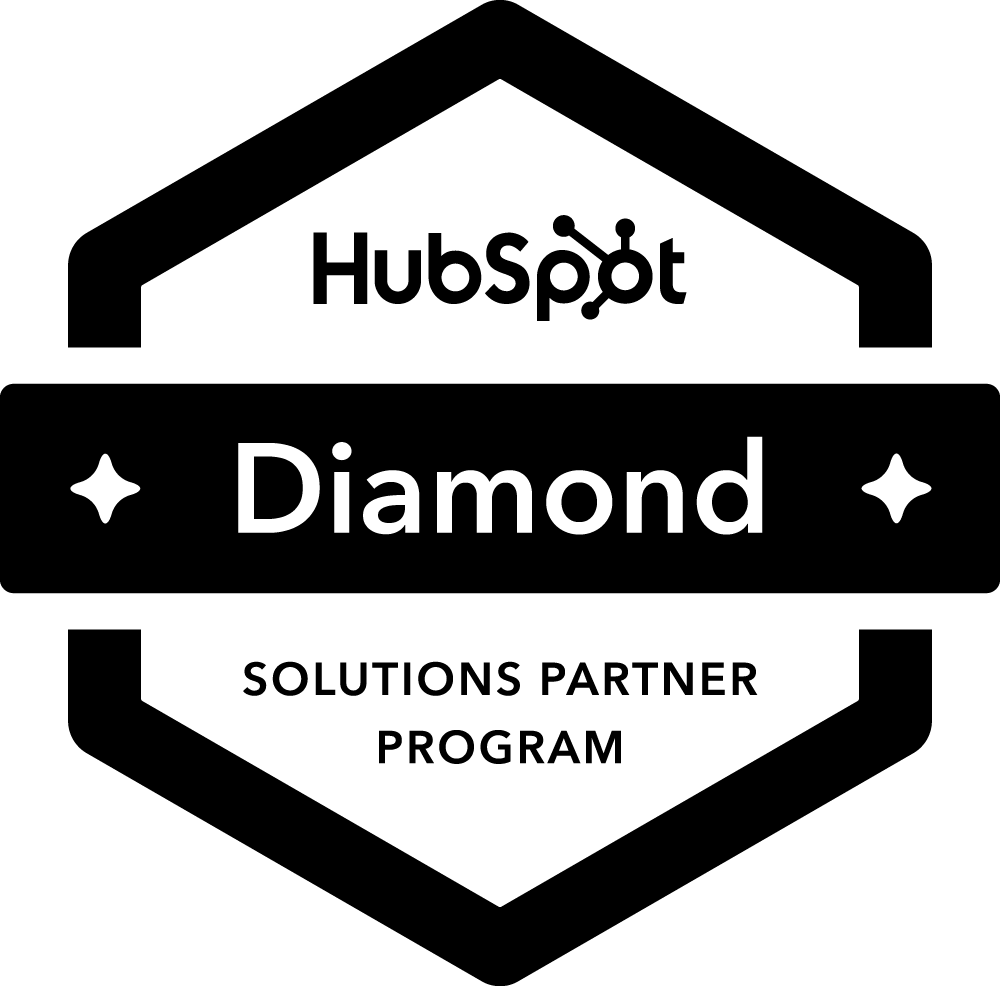Frustrated by your WordPress website? You're not alone!
The question we get asked by many marketers frustrated by the separate elements needed to operate a WordPress website is, how do I migrate from WordPress to HubSpot CMS?
As the world of digital marketing continues to evolve, so do the tools and technologies that marketers use to reach their target audiences.
So are you looking to switch from WordPress to HubSpot CMS? It's a big decision, and it's essential to understand the process before you make the leap.
This is the first in a series of short blogs to help you plan and migrate a WordPress website to a HubSpot CMS website. In this blog series, we'll cover everything you need to know about migrating, including the benefits of making the switch, the steps involved in the migration process, and tips for a successful transition.
What is HubSpot?
HubSpot is a comprehensive CRM platform. It's marketing hub helps businesses attract visitors, convert leads, close customers, and grow their business. It offers a suite of tools designed to help marketers create content, track website performance, manage campaigns, analyse data, and more. With its powerful analytics capabilities, marketers can gain insights into their audience’s behaviour and use those insights to optimise their campaigns for better results. HubSpot CMS (Content Management System) is a popular platform for building and managing websites, and there are several reasons why it may be a good choice for your business.
What is WordPress?
WordPress is an open-source content management system (CMS) used by millions of websites around the world. It’s easy to use and highly customisable – allowing users to create beautiful websites without having to write any code if using pre-built templates. WordPress also has a large library of plugins (free and paid) that can be used to add additional functionality to your site.
So what are the benefits of migrating from WordPress to HubSpot CMS?
When it comes to website platforms, WordPress and HubSpot are two of the most popular options. While WordPress is an excellent choice for many businesses, HubSpot offers several advantages that make it a better fit for some.
First off, HubSpot is incredibly user-friendly. It has an intuitive drag-and-drop editor that makes it easy for anyone – even those with no coding experience – to create beautiful pages in no time at all. Additionally, it offers powerful marketing automation tools that allow you to easily track leads and manage campaigns.
HubSpot CMS is part of the larger HubSpot platform, which includes tools for email marketing, social media, lead generation, and more. By using HubSpot CMS, you can seamlessly integrate your website with these tools and get a more complete view of your marketing performance.
Another great benefit of using HubSpot is its customer service and sales capabilities. With its integrated CRM system, you can easily keep track of leads, prospects, customers and their interactions with your website or business. This makes it easier than ever before to provide personalised service and build relationships.
Let's dig deeper:
-
Streamlined Content Management: HubSpot's content management system (CMS) is designed to make creating, managing, and optimising content easier. With HubSpot, you can easily create landing pages, blog posts, and other content and track your content's performance in real-time.
-
Easy-to-use drag-and-drop editor: HubSpot CMS is designed to be user-friendly, with a drag-and-drop interface and customisable templates that make it easy to create and manage content.
-
Built-in SEO tools: HubSpot CMS includes built-in SEO features like customisable page titles, meta descriptions, and URLs, as well as a content optimisation tool that can help you improve your search engine rankings. With built-in SEO tools, it’s easier than ever to optimise your website for search engines like Google and Bing. This means more people will be able to find your website when they search for relevant keywords and phrases.
-
Automated Marketing: HubSpot's marketing automation tools make it easier to create and manage campaigns, track leads, and measure the success of your marketing efforts. With HubSpot, you can set up automated emails, segment your audience, and more. With automation capabilities built into HubSpot CMS, you can automate tasks like lead nurturing campaigns and customer segmentation so that you can focus on other aspects of running your business.
-
Comprehensive Analytics: HubSpot's analytics tools provide detailed insights into your website and marketing performance. With HubSpot, you can track website visits, leads, and conversions and measure your campaigns' performance.
-
Collaborative data sharing with Sales and Customer Service: HubSpot CMS uses the same data as your Marketing, Sales and Service teams - one cohesive 360-degree view of data. This means reduced friction as a website visitor fills in a website form, becomes a sales lead, and hopefully becomes a customer - and repeat buy from you. Data visibility and improved processes lead to more effective cross-team communication and reduced friction.
-
The Reduced Total Cost of Ownership: While at face value, WordPress may seem more cost-effective, when you dig deeper and compare all the parts together, the HubSpot CMS Hub licence will often be the most cost-effective, as we discuss below.
The hidden costs of WordPress
-
Hosting: HubSpot CMS Hub licence includes premium hosting; however, for WordPress, these typically start at £40 per month and can scale to a few hundred pounds per month for advanced plans to accommodate heavy website traffic.
-
Plugins: HubSpot has over 1000 apps and integrations in its eco-system that can be integrated with HubSpot with zero coding. The plugins listed in this WordPress article are already included with HubSpot CMS Hub out of the box. If you were to install these most popular plugins into your WordPress website, you will likely pay between £200 and £750 per month just for plugins.
-
Security: HubSpot comes with a standard SSL certificate, 24/7 security and threat monitoring, and a web application firewall (WAF), out of the box as standard. On an open-source CMS such as WordPress, you are responsible for ensuring you and your business stay protected from cyber threats. Security fees can range anything from £15 to £1,000 per month.
-
Maintenance, updates and support: HubSpot has you covered here; however, with WordPress, you need to test plugin version updates (which happen a lot!) against the WordPress version against the WordPress theme version, let alone any custom development put in place by the developer when the website was first built. That means you must pay additional costs for a staging environment and a developer to manage the staging environment and all the updates. All too often, we have seen plugin updates cause WordPress website errors, including bringing the website down. Developer costs, mainly if you use external resources, are always forgotten about when it comes to the cost of ownership.
HubSpot CMS is designed to scale with your business, whether you're a small startup or a large enterprise. You can easily add new pages, templates, and features as your business grows.
HubSpot is incredibly secure. It uses top-of-the-line security measures such as two-factor authentication and encryption technology to protect your data from hackers or malicious actors. HubSpot CMS is hosted on the HubSpot cloud, which offers robust security and reliability features. Your website is less likely to experience downtime or security breaches.
Overall, HubSpot CMS can be an excellent choice for businesses looking for an all-in-one platform that combines website management, marketing tools, and analytics.
Whether you are planning a complete redesign of your website look or just re-platforming from WordPress to HubSpot CMS, in our next blog, we’ll discuss the planning and preparation needed before you migrate your website from WordPress to HubSpot.
If you have a question about migrating from WordPress to HubSpot, please get in touch.

.png?width=200&height=67&name=RevM%20Digital%20Marketing%20Agency%20Woking%20Surrey%20(1).png)